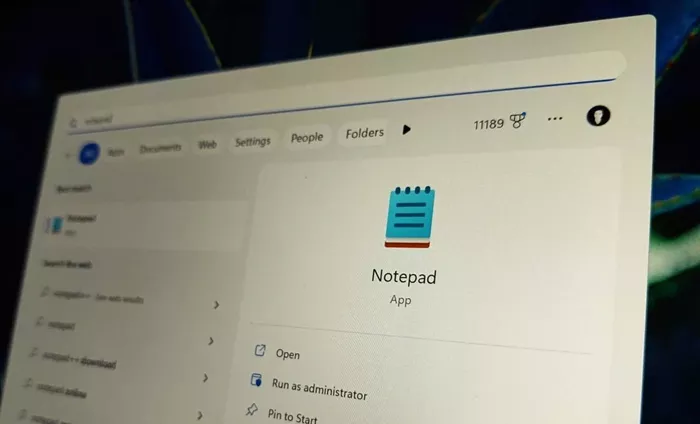May 28, 2025 — Microsoft has introduced a major update to its classic Notepad application by adding an AI-powered text generation feature called “Write.” The new tool lets users create content using natural language prompts, marking a significant shift for the lightweight editor that has remained nearly unchanged for decades.
Write Feature Powered by GPT Technology
The Write feature is currently being rolled out to Windows Insiders in the Canary and Dev Channels. It requires Notepad version 11.2504.46.0. Microsoft has not confirmed the exact AI model behind the feature but suggests it uses a modified version of GPT-4 or a smaller, optimized variant.
Users can activate Write in several ways—by right-clicking in the Notepad document, choosing it from the Copilot menu, or using the shortcut Ctrl+Q.
Cloud-Connected and Credit-Based
The AI functions are cloud-powered, meaning users must sign in with a Microsoft account. Each AI task, such as generating or rewriting text, consumes one credit from the user’s monthly allocation.
Microsoft 365 Personal and Family subscribers receive 60 AI credits per month. Free Designer app users get 15 credits. However, Copilot Pro subscribers can use AI tools without any credit limits across multiple applications, including Notepad, Word, Excel, PowerPoint, Outlook, OneNote, Photos, and Paint.
AI Expands Across Windows Apps
Microsoft is gradually adding AI to many built-in Windows apps. Notepad already includes the Rewrite feature, launched in November 2024, and a Summarize function added in March 2025. Users can access Rewrite with Ctrl+I to adjust tone and length, and Summarize with Ctrl+M to condense content.
Other apps are also seeing upgrades. Paint now includes AI tools for generating stickers and selecting objects. The Snipping Tool has an AI feature that helps capture the best possible screenshot by auto-cropping and resizing.
Balancing Innovation and Privacy
While these features add convenience and creativity, they also raise concerns about user privacy. Microsoft confirms that content sent to the cloud is not used to train its core AI models. However, businesses and users in regulated industries are advised to review data policies carefully.
Microsoft has implemented content filters to block harmful or inappropriate results. These filters reflect the company’s values, including human dignity, diversity, and inclusion.
A New Direction for Notepad
The addition of AI writing tools shows Microsoft’s ambition to make Windows an “AI-powered operating system,” a goal stated by CEO Satya Nadella. While the update brings powerful new capabilities to Notepad, it also changes the app’s original appeal—its simplicity, speed, and offline nature.
Still, Microsoft says the goal is to make content creation easier for everyone, without losing the familiarity that users expect from Notepad.