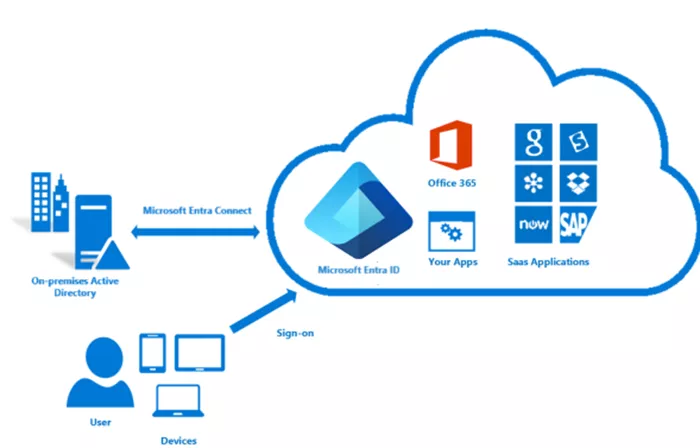Microsoft has introduced a major security update to Entra Connect Sync. Starting with version 2.5.3.0, the system replaces traditional username and password logins with certificate-based OAuth 2.0 authentication.
This change enhances security and supports Microsoft’s broader goal of moving toward passwordless enterprise environments.
New Application-Based Authentication
The update replaces the old Entra Connector account, which used standard credentials, with a secure application identity framework. The new method uses the OAuth 2.0 client credential flow and certificate credentials for authentication.
Administrators must now create a third-party application in Entra ID and configure authentication using one of three methods:
- Managed by Microsoft Entra Connect (Recommended): Microsoft handles certificate creation, rotation, and deletion.
- Bring Your Own Application (BYOA): Admins provide their own application setup.
- Bring Your Own Certificate (BYOC): Admins manage certificate lifecycle manually.
The recommended method stores certificates in the Current User store and automates all lifecycle operations.
Enhanced Protection with TPM Support
Microsoft advises using Trusted Platform Module (TPM) solutions for additional security. When TPM is available, sensitive operations are performed within secure hardware, reducing the risk of compromise.
Certificates must meet specific requirements: RSA algorithm, SHA256 hashing, and a minimum 2048-bit key length.
Migration and Management Tools
To check the current authentication method, organizations can use the PowerShell command:
Get-ADSyncEntraConnectorCredentialMigrating to the new system involves commands such as:
Add-EntraApplicationRegistration– for application registrationInvoke-ADSyncApplicationCredentialRotation– for certificate rotation
If using the Microsoft-managed method, the system handles certificate rotation automatically. Maintenance tasks will check for expiring certificates. Warnings appear 150 days before expiration (Event ID 1011), and errors are generated when certificates expire (Event ID 1012).
For manual rotation, administrators can run:
Invoke-ADSyncApplicationCredentialRotation -CertificateSHA256Hash <CertificateSHA256Hash>System Requirements and Future Direction
This update requires Microsoft Entra Connect version 2.5.3.0 or newer. Admins must hold at least the Hybrid Identity Administrator role in Microsoft Entra. The local environment must run on Windows Server 2016 or later with Active Directory Domain Services.
The new authentication feature is currently in preview, allowing organizations to test it before full rollout. Microsoft also recommends moving from Entra Connect Sync to Entra Cloud Sync, which reflects the company’s long-term strategy for hybrid identity management.
This transition supports the industry-wide shift to zero-trust security models and stronger, certificate-based authentication systems.