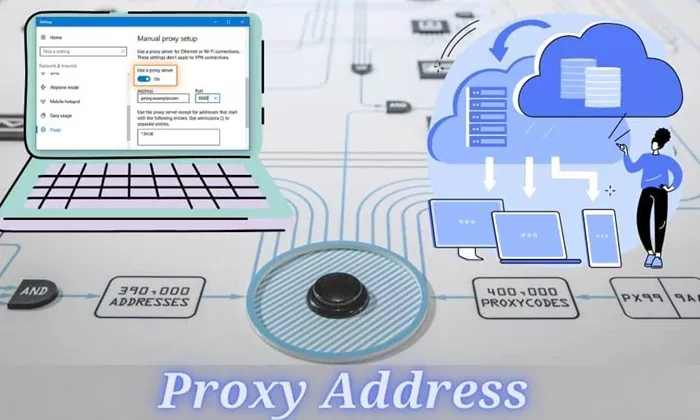When browsing the web, privacy and anonymity are often a priority for many users. One of the best ways to achieve this is by using a web proxy, which acts as an intermediary between your device and the websites you visit. By masking your IP address, a proxy allows you to browse the internet more securely and access content that might be restricted based on your location. But how do you find a reliable web proxy address? In this guide, we will explore different methods to find proxy addresses, discuss the best practices for using proxies, and highlight services like ProxySite.com, which is a popular free web proxy.
Understanding Web Proxies
A web proxy server is a system that sits between your device and the internet. When you use a web proxy, your internet traffic is routed through the proxy server, which makes requests to websites on your behalf. The websites you visit see the proxy’s IP address instead of your own, effectively hiding your true identity.
Proxy servers are commonly used for purposes such as:
- Enhancing online privacy by masking your IP address
- Bypassing geo-restrictions to access content from different regions
- Improving internet speed by caching frequently accessed data
- Accessing blocked websites or services
There are many types of proxies available, such as HTTP proxies, SOCKS proxies, and HTTPS proxies. The process of finding and using a web proxy address will depend on the type of proxy and the service you choose.
What is a Web Proxy Address?
A web proxy address refers to the URL or IP address of the proxy server that you are connecting to in order to access the internet. The proxy server acts as an intermediary, forwarding your requests to the web server and sending the responses back to you. The proxy address is typically composed of the following elements:
Protocol: The type of proxy (e.g., HTTP, HTTPS, SOCKS).
IP Address: The unique numerical address of the proxy server.
Port Number: A specific number that identifies the communication channel between your device and the proxy server.
For example, a web proxy address might look like this: http://proxy.example.com:8080. In this case, “proxy.example.com” is the address of the proxy server, and “8080” is the port number used for communication.
Methods to Find a Web Proxy Address
Finding a web proxy address is relatively simple, and there are several ways to locate one. Whether you’re looking for a free proxy or a paid service, the following methods can help you find a web proxy address that suits your needs.
1. Search Online for Free Proxy Lists
One of the easiest ways to find a web proxy address is by searching for free proxy lists online. Many websites compile and update lists of proxy addresses that you can use to browse anonymously. These lists often include important details such as:
- The proxy’s IP address
- The type of proxy (HTTP, HTTPS, SOCKS)
- The country or region the proxy is located in
- The port number
These free proxy lists can be easily found by searching for terms like “free proxy list” or “public proxy servers.” While these proxies can be useful, they come with certain limitations, such as:
- Potentially slow speeds
- Unreliable performance
- Security risks, including the possibility of malware or data theft
For example, you can use sites like ProxySite.com, which offers free proxy browsing services and may provide information on proxy addresses for users who want to browse anonymously.
2. Use Proxy Service Providers
If you’re looking for a more reliable and secure proxy address, you can opt for a paid proxy service provider. These services typically offer more advanced features, such as:
- Faster speeds and better performance
- Stronger encryption for better security
- Multiple server locations around the world
- Dedicated customer support
Paid proxy services usually require a subscription, but they tend to offer much better quality and reliability compared to free proxies. Some well-known proxy providers include:
ProxySite.com – A free proxy site offering both HTTP and HTTPS proxies.
NordVPN – A VPN service with an option to use their proxy servers for browsing.
HideMyAss! – A popular VPN and proxy service that offers reliable proxy servers.
By subscribing to a paid service, you can get access to premium proxy servers with better security and performance guarantees.
3. Find Proxy Addresses Through Forums and Communities
Online forums and communities related to privacy and cybersecurity can be a great resource for finding web proxy addresses. Websites like Reddit, StackExchange, and other tech forums often feature discussions about proxy services. You can search for specific proxy addresses or ask for recommendations from community members who share your interests.
Some of these forums also have dedicated threads where users share lists of active proxies, both free and paid. Keep in mind, however, that proxies shared in public forums might not always be secure or reliable. It’s essential to verify the proxies before using them for sensitive activities like banking or shopping.
4. Use Web Proxy Websites Like ProxySite.com
Web proxy websites such as ProxySite.com allow you to browse the internet anonymously without the need to configure proxy settings on your device. Simply visit the site, choose a server location, and enter the URL you want to access. ProxySite.com acts as a proxy server for you, hiding your IP address and encrypting your traffic.
While web proxy websites like ProxySite.com don’t require you to manually find a proxy address, they do offer proxy services through their platforms. They typically provide free access to proxies, but as with any free service, the quality may vary.
5. Check Browser Extensions and Add-ons
Another easy way to use a web proxy is by installing browser extensions or add-ons. These tools can automatically route your web traffic through proxy servers, often with little to no configuration required. Some popular browser extensions for proxies include:
Proxy SwitchyOmega – A Chrome extension that allows you to switch between multiple proxy servers easily.
FoxyProxy – A Firefox extension that enables proxy management and configuration.
Hola VPN – A free browser-based proxy service.
Browser extensions simplify the process of finding and using proxy addresses, especially if you frequently switch between different proxies for anonymity or geo-unblocking purposes.
Best Practices for Using Web Proxies
Once you’ve found a reliable web proxy address, it’s important to use it securely. Here are some best practices for ensuring that you get the most out of your proxy service:
1. Use HTTPS Proxies for Better Security
Whenever possible, use HTTPS proxies instead of HTTP proxies. HTTPS provides encryption for your data, making it more secure. While HTTP proxies are suitable for browsing basic websites, they don’t offer the same level of privacy or security as HTTPS proxies.
2. Avoid Sensitive Activities
Web proxies are not foolproof, and they can expose your data to potential threats. Avoid entering sensitive information such as passwords, credit card numbers, or personal details when using a proxy. If you need to access sensitive accounts or perform financial transactions, it’s safer to use a Virtual Private Network (VPN) rather than a free proxy.
3. Check for Proxy Anonymity
Not all proxies offer complete anonymity. Some proxies log your browsing activity or leak identifying information. Always verify that the proxy service you are using offers anonymous browsing and does not store logs of your activities. Look for privacy policies and terms of service to ensure your data is protected.
Conclusion
Finding a web proxy address is a simple process, but using it securely requires careful attention. Free proxies like ProxySite.com are convenient for casual browsing, but they come with risks such as slower speeds and potential security vulnerabilities. Paid proxy services offer better performance and privacy protections, making them a safer choice for users who need reliable and secure proxies. Regardless of the proxy you choose, always follow best practices for online security and privacy to ensure a safe browsing experience.