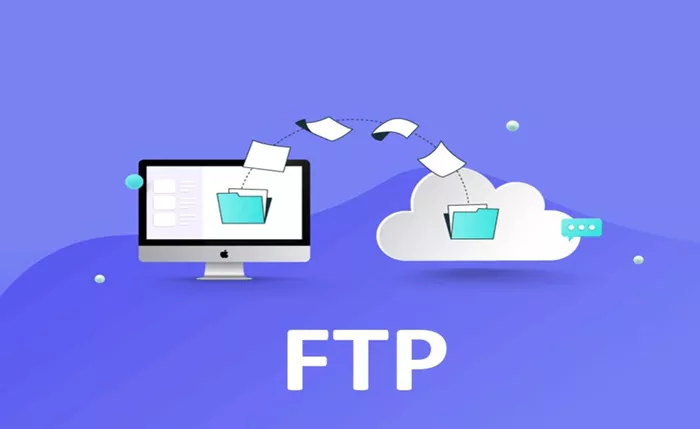FTP Proxy is a specialized intermediary server or software component that facilitates the transfer of files over the internet using the File Transfer Protocol (FTP). It acts as a middleman between an FTP client and an FTP server, forwarding requests and data while providing enhanced security, control, and performance optimization.
FTP Proxy is essential in modern network environments, especially for organizations that require secure, monitored, and efficient file transfers. It helps protect networks from cyber threats, enforces access policies, and manages data flow between clients and servers.
Understanding the File Transfer Protocol (FTP)
FTP is a standard network protocol used to transfer files between a client and a server over a TCP/IP network. It operates using two separate connections:
- Control connection: Used to send commands and responses between the client and server.
- Data connection: Used to transfer the actual files.
FTP supports two modes for data transfer: active and passive. In active mode, the server initiates the data connection to the client, while in passive mode, the client initiates the data connection to the server. FTP Proxy handles both modes by managing and rewriting connection details to ensure smooth and secure data flow.
How FTP Proxy Works
FTP Proxy intercepts FTP connections from clients and relays them to the intended FTP servers. It rewrites source and destination IP addresses and ports to maintain proper routing and hides client IPs from external servers. This proxying process allows the FTP Proxy to monitor, filter, and control all FTP commands and data transfers.
When a client initiates a connection, the proxy accepts it and establishes a separate connection to the FTP server on behalf of the client. All commands and data pass through the proxy, enabling it to enforce security policies, restrict unauthorized commands, and log activity for auditing purposes.
Key Features of FTP Proxy
Enhanced Security
FTP Proxy adds a critical security layer by inspecting FTP traffic, filtering commands, and preventing malicious activities such as buffer overflow attacks or unauthorized directory access. It can enforce limits on username length, password length, file names, and command lengths to protect against protocol abuses.
Access Control and Policy Enforcement
Administrators can set rules to restrict which files can be uploaded or downloaded, block specific FTP commands, and control access based on user credentials or IP addresses. This granular control helps organizations comply with security policies and regulatory requirements.
Traffic Monitoring and Logging
FTP Proxy provides detailed logs of all FTP activities, including user connections, commands executed, and files transferred. This information is invaluable for troubleshooting, auditing, and ensuring compliance with organizational policies.
Support for Active and Passive FTP Modes
FTP Proxy seamlessly manages both active and passive FTP sessions by rewriting connection details and redirecting traffic appropriately, ensuring compatibility with various FTP clients and servers.
Performance Optimization
Some FTP proxies offer caching and bandwidth management features to reduce network congestion and improve file transfer speeds, especially in bandwidth-limited environments.
Benefits of Using an FTP Proxy
Improved Network Security
By acting as a gatekeeper, FTP Proxy prevents direct client-server connections, reducing the attack surface and protecting internal networks from external threats.
Centralized Control
Organizations gain full control over FTP traffic, enabling them to enforce security policies, restrict file types, and monitor user activities effectively.
Data Integrity and Backup
FTP Proxy can facilitate automatic backups and data restoration by managing and storing file transfers, ensuring critical data is preserved and recoverable.
Compliance and Auditing
Detailed logs and access controls help organizations meet compliance standards by providing transparency and accountability for file transfer activities.
Bypassing Network Restrictions
FTP Proxy can help users access FTP servers behind firewalls or NAT devices by managing connection redirection and rewriting IP addresses, enabling smooth file transfers even in restrictive network environments.
Common Use Cases of FTP Proxy
Corporate File Sharing
Businesses use FTP Proxy to securely share files between employees, partners, and clients while maintaining strict control over data flow and access permissions.
Secure Remote Access
Remote workers can safely upload and download files through an FTP Proxy, ensuring their connections are monitored and protected from interception.
Regulated Industries
Industries such as finance, healthcare, and government use FTP Proxy to comply with data protection regulations by controlling and logging all file transfer activities.
Network Performance Management
Organizations with limited bandwidth use FTP Proxy to optimize file transfers, reduce congestion, and prioritize critical data flows.
Firewall and NAT Traversal
FTP Proxy assists in overcoming challenges posed by firewalls and NAT devices by managing FTP connections and rewriting IP addresses, ensuring uninterrupted file transfers.
Security Considerations When Using FTP Proxy
While FTP Proxy enhances security, users should be aware of the following:
- FTP itself is an unencrypted protocol, so sensitive data may still be exposed unless combined with encryption methods like FTPS or SFTP.
- Proper configuration of the FTP Proxy is essential to avoid misrouting or blocking legitimate traffic.
- Regular updates and patches are necessary to protect against newly discovered vulnerabilities.
- Logging and monitoring should be implemented carefully to balance security with user privacy.
FTP Proxy vs. FTP Packet Filter
FTP Proxy and FTP Packet Filter are two different methods to handle FTP traffic:
FTP Packet Filter monitors FTP connections at the network packet level, allowing active and passive FTP sessions without special client configuration. It primarily manages firewall rules and connection tracking.
FTP Proxy operates at the application layer, intercepting and controlling FTP commands and data. It offers deeper inspection, filtering, and logging capabilities, making it more suitable for enforcing detailed security policies.
How to Configure an FTP Proxy
Configuring an FTP Proxy involves several steps:
- Install and deploy the FTP Proxy software or enable the proxy feature on your firewall or network appliance.
- Redirect FTP control connections (usually on port 21) to the proxy using network rules or firewall commands.
- Configure access control policies, including user authentication, allowed commands, and file restrictions.
- Set logging and monitoring options to track FTP activities.
- Test the setup with various FTP clients to ensure compatibility and performance.
Proper configuration ensures secure, efficient, and controlled FTP file transfers across the network.
Conclusion
FTP Proxy plays a vital role in securing and managing file transfers over the internet. By acting as an intermediary, it provides enhanced security, control, and performance optimization for FTP communications. Organizations benefit from improved network protection, centralized access control, and detailed monitoring capabilities.
Understanding how FTP Proxy works and its advantages helps businesses and individuals safeguard their data, comply with regulations, and maintain efficient workflows. While FTP Proxy is not a complete encryption solution on its own, when combined with secure FTP protocols and proper configuration, it becomes an indispensable tool in modern network security architecture.