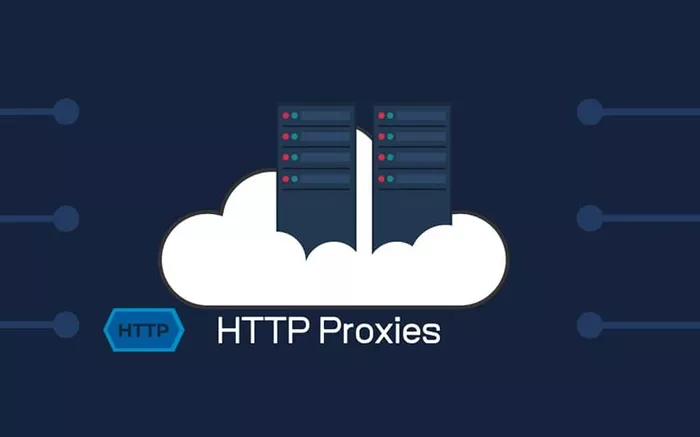The rise of online security concerns and the need for data protection has made HTTPS proxies indispensable in today’s digital world. With increasing threats such as hackers, data breaches, and surveillance, the ability to safeguard sensitive information while browsing the web has never been more crucial. HTTPS proxies provide a secure, encrypted connection that helps maintain privacy and anonymity. This article explores in detail what is necessary for an HTTPS proxy to work effectively, including technical components, setup processes, best practices, and real-world use cases.
What Is an HTTPS Proxy?
To understand what is necessary for an HTTPS proxy to work, we first need to define what an HTTPS proxy is. An HTTPS proxy acts as an intermediary between a user’s device and the websites they wish to visit, encrypting traffic using the HTTPS protocol. Unlike regular HTTP proxies, which do not offer encryption, an HTTPS proxy provides a layer of security by using SSL/TLS encryption. This ensures that data between the client and the server is protected from unauthorized access, even if intercepted during transit.
The primary function of an HTTPS proxy is to create a secure tunnel for web traffic, safeguarding sensitive information such as passwords, personal details, and financial data. By acting as a gateway between the user and the target website, it also allows for anonymity, as the user’s IP address is masked behind the proxy server.
Key Components of an HTTPS Proxy
For an HTTPS proxy to function properly, several essential components must be in place. Each of these components plays a specific role in ensuring secure communication between the client and the destination website. These components include:
1. Proxy Server
The proxy server is the core of the HTTPS proxy setup. It receives requests from the client (user) and forwards them to the target server. It also receives responses from the target server and sends them back to the user. The proxy server performs SSL/TLS encryption to secure data in transit. It must be capable of handling encryption and decryption efficiently to maintain a secure connection.
2. SSL/TLS Certificates
Secure Socket Layer (SSL) or Transport Layer Security (TLS) certificates are vital for enabling HTTPS encryption. These certificates ensure that the data exchanged between the user and the proxy server is encrypted. Without these certificates, the connection between the client and the server would be vulnerable to man-in-the-middle attacks and other security threats.
When a user connects to a website via an HTTPS proxy, the proxy server will present an SSL/TLS certificate that authenticates its identity to the client. This is necessary for the secure establishment of the encrypted tunnel between the user and the server.
3. Authentication Mechanisms
To ensure only authorized users can access the proxy service, authentication mechanisms are necessary. These may include username and password combinations, token-based systems, or certificate-based authentication. By requiring authentication, the proxy ensures that only users with proper credentials can access the secure connection.
4. DNS Resolution
For an HTTPS proxy to function properly, it must have access to the Domain Name System (DNS) resolution service. This service resolves the domain name of the target website (e.g., www.example.com) into an IP address that the proxy can use to forward the request. A robust DNS system is required to prevent DNS leaks and to ensure that the proxy server can reliably reach the intended destination.
5. Encryption Algorithms
The encryption algorithms used in HTTPS proxies are fundamental to their operation. The most common encryption algorithms used for SSL/TLS connections include AES (Advanced Encryption Standard) and RSA (Rivest-Shamir-Adleman). These algorithms ensure that data is encrypted securely and can only be decrypted by authorized parties with the appropriate private keys.
Setting Up an HTTPS Proxy
Setting up an HTTPS proxy involves several steps. Here’s a general overview of what is needed for a successful HTTPS proxy setup:
1. Choose a Proxy Server
The first step in setting up an HTTPS proxy is selecting a suitable proxy server. This can be done by either choosing a pre-built proxy service or configuring a self-hosted proxy server using open-source tools. Popular choices include Squid, NGINX, and Apache. Ensure that the server you choose supports HTTPS encryption and can handle the required traffic load.
2. Obtain and Install an SSL/TLS Certificate
Once the proxy server is set up, the next step is to obtain an SSL/TLS certificate. You can obtain a certificate from a trusted Certificate Authority (CA) such as DigiCert, Let’s Encrypt, or Comodo. After purchasing or acquiring the certificate, install it on the proxy server to enable secure HTTPS connections.
3. Configure Proxy Settings
After the proxy server and SSL/TLS certificate are in place, you must configure the proxy settings. This includes setting up the IP addresses, defining authentication methods, and configuring DNS resolution. You’ll also need to define the encryption algorithms that will be used for secure communication. The configuration will vary based on the proxy server you choose.
4. Test the Proxy
Once the setup is complete, it’s crucial to test the HTTPS proxy to ensure it works as expected. You can test the proxy by connecting to a secure website and verifying that the connection is encrypted and that your IP address is masked. Tools such as SSL Labs’ SSL Test can be used to verify the strength of the encryption and the validity of the SSL/TLS certificate.
Best Practices for HTTPS Proxy Setup
To ensure optimal performance and security, there are several best practices to follow when setting up and maintaining an HTTPS proxy:
1. Regularly Update SSL/TLS Certificates
SSL/TLS certificates have an expiration date, typically one year. It is essential to renew and replace certificates before they expire to prevent security vulnerabilities. Additionally, ensure that the certificates are from a trusted Certificate Authority to avoid issues with trustworthiness.
2. Use Strong Encryption Algorithms
Choose strong encryption algorithms such as AES-256 for data encryption and RSA-2048 for key exchange. Using weak algorithms can compromise the security of the HTTPS proxy and make it vulnerable to attacks. Always stay up-to-date with the latest encryption standards and disable older, insecure protocols like SSL 3.0 and early versions of TLS.
3. Enable HTTP Strict Transport Security (HSTS)
HSTS is a security feature that forces web browsers to communicate only over HTTPS with websites. By enabling HSTS on your proxy server, you ensure that all connections made through the proxy are encrypted. This helps mitigate attacks such as downgrade attacks, where an attacker tries to force an unencrypted connection.
4. Monitor Proxy Traffic
Regular monitoring of proxy traffic is essential to identify potential security threats or unusual activity. Tools such as intrusion detection systems (IDS) or traffic analysis software can help detect malicious traffic or unauthorized access attempts, allowing you to take immediate action to protect the system.
5. Use Proxy Rotation
To enhance privacy and anonymity, use proxy rotation, which involves rotating between different proxy servers at regular intervals. This prevents the tracking of the user’s activities based on a single IP address and helps maintain anonymity when browsing the web.
Real-World Use Cases of HTTPS Proxies
HTTPS proxies are used in various real-world scenarios to enhance privacy, security, and performance. Some common use cases include:
1. Bypassing Geoblocks
Many websites and streaming platforms restrict access to certain content based on the user’s geographic location. An HTTPS proxy can mask the user’s IP address, making it appear as if they are located in a different country. This helps bypass geoblocks and access region-restricted content.
2. Securing Public Wi-Fi Connections
Public Wi-Fi networks are often unsecured, making it easy for hackers to intercept data. By using an HTTPS proxy, users can ensure that their data is encrypted, even on unsecured networks, providing an added layer of protection against hackers.
3. Privacy and Anonymity
For individuals concerned about their online privacy, an HTTPS proxy can hide their IP address, preventing websites from tracking their online activities. This is particularly important for individuals who wish to avoid surveillance or maintain anonymity while browsing.
4. Web Scraping
Businesses that engage in web scraping for competitive intelligence or market research often use HTTPS proxies to avoid detection and to ensure the scraping process is secure. By rotating IP addresses and using encrypted connections, they can gather data without revealing their identity or risking a security breach.
Conclusion
In conclusion, an HTTPS proxy is a powerful tool for enhancing online security, privacy, and anonymity. By understanding the components necessary for an HTTPS proxy to work, setting it up correctly, and following best practices, users can ensure that their internet traffic remains secure and protected. Whether it’s bypassing geoblocks, securing public Wi-Fi connections, or maintaining privacy, HTTPS proxies are an indispensable tool in today’s online environment.